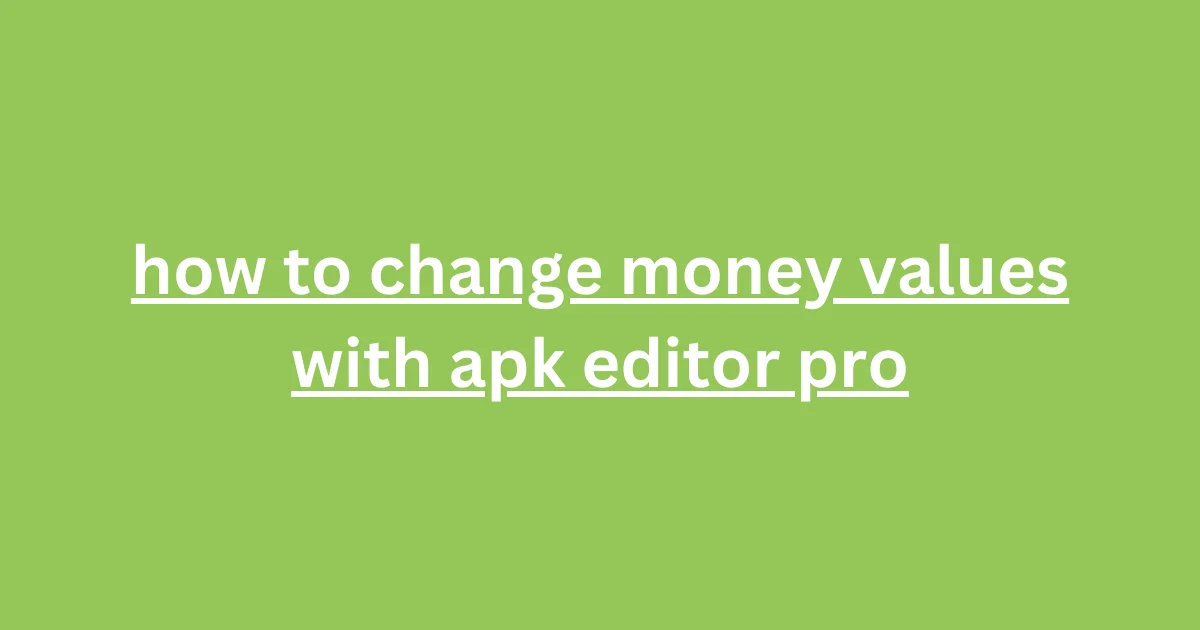If you’re looking to change money values in your Android apps or games, APK Editor Pro is one of the best tools available.
Whether you’re modifying in-game currencies, testing purchases, or simply exploring app modification, this guide will walk you through the process step by step.
Here’s everything you need to know to mod money values with APK Editor Pro like a pro.
What is APK Editor Pro?
APK Editor Pro is a versatile app that allows users to edit the contents of Android APK files. It’s beneficial for game modding, as it provides easy access to game resources, including money values and other in-app features. Whether you want to tweak an app’s UI, change its functionality, or modify data like in-game currencies, APK Editor Pro allows you to do this without needing any coding knowledge.
However, modifying APKs comes with a few legal and ethical considerations, so it’s essential only to use this tool for personal, non-commercial purposes unless you have permission from the app’s creator.
Why Change Money Values?
Before diving into the technical steps, it’s important to understand why people change money values in apps and games. Common reasons include:
- Enhancing gameplay: Many players mod in-game currencies to improve their experience, unlocking features, and items faster without paying real money.
- Testing apps: Developers or testers might change values to simulate different in-app purchase scenarios.
- Learning and personal curiosity: Some users want to explore how apps store and manage data or to learn more about app development.
Whatever your reason, the process remains essentially the same.
APK Editor Pro Features You Need to Know
To effectively change money values, you need to be familiar with APK Editor Pro’s core features:
- Resource Manager: This allows you to access the resources within the APK, such as images, icons, and strings.
- Manifest Editor: Modify the app’s permissions and configurations.
- Code Editor: Advanced users can dive into the code and modify logic, including values stored in memory.
- APK Cloner: Useful if you want to keep a backup of the original APK.
- APK Signer: After making changes, this feature allows you to re-sign your APK to ensure it installs appropriately on your device.
These features combine to make APK Editor Pro a powerful tool for APK editing, especially when modifying values like money or resources stored within the app.
Step-by-Step Guide: How to Change Money Values in APK Editor Pro
Here’s how to change money values in an APK file using APK Editor Pro:
Prerequisites
- Download APK Editor Pro: First, you need to download APK Editor Pro from a trusted source. Make sure you are using the latest version for the best results.
- Backup Your APK: Before modifying the APK, always make a backup. This ensures you can restore the original file if needed.
Extract the APK
- Open APK Editor Pro and select “Select an APK File.” Locate the APK you want to edit on your device and open it.
Locate the Money Values
- Money values in most games and apps are stored either in the app’s resources (XML files) or the app’s code.
- Use the Resource Manager to search for terms like “coins,” “money,” or specific identifiers used in the game.
- In some cases, you may need to dive into the code editor to find variables related to in-game currency, especially if they’re stored dynamically or obfuscated.
Modify the Values
- Once you locate the money value, you can change it manually by editing the numbers. For example, you might find a value like “1000” representing the current money in the game. Change it to something more substantial like “999999” to max out the currency.
- In some apps, the money value might be encoded in hexadecimal format. In that case, you’ll need to use a hex editor to modify the value.
Re-sign the APK
- After making your changes, save the modified APK file. If you plan to install it on your device, you’ll need to re-sign the APK to avoid installation errors. APK Editor Pro has an in-built tool to help you do this.
Install the Modified APK
- Once the APK is re-signed, you can install it on your Android device. If it’s a game, launch it and check to see if the money values are updated as expected.
Troubleshooting Common Issues
While modifying APK files is relatively simple, you might encounter a few issues:
- APK Not Installing: This is usually because the APK hasn’t been signed correctly. Re-sign the APK and try installing it again.
- Changes Not Showing Up: If the game or app doesn’t reflect your changes, the data might be stored in an encrypted or external file. You may need additional tools or a deeper understanding of how the app works.
Additionally, ensure that the app doesn’t have anti-tampering measures in place, which could prevent modifications from being applied correctly.
Advanced Techniques for Experienced Users
For those with more experience in APK editing, here are some advanced techniques:
- Hex Editing: Use APK Editor Pro’s code editor to locate the money values in hexadecimal format. If you’re familiar with hex editing, you can modify values directly in the app’s bytecode, making changes less detectable.
- Persistent Changes: If you want to ensure that your changes are permanent even after app updates, consider using an APK cloner or modifying the app’s storage files. This can prevent the values from resetting during future app versions.